Part 1 – Sketches and Bodies.

Positioning objects in FreeCAD can become confusing, when the Objects origins are not clear. This can become confused by the fact that there are multiple origins, and methods of repositioning based on those origins.
In Part Design the following items have distinct Origins
- Part
- Body
- Sketch
Let’s try to Sort it all out starting with a Sketch
In Part Design all sketches are contained within a body. By default the sketch origin is coincident with the Body origin. Pictured below we see a Sketch, its Pad the Sketch Origin ( Red,Green) and the Body Origin (Blue)
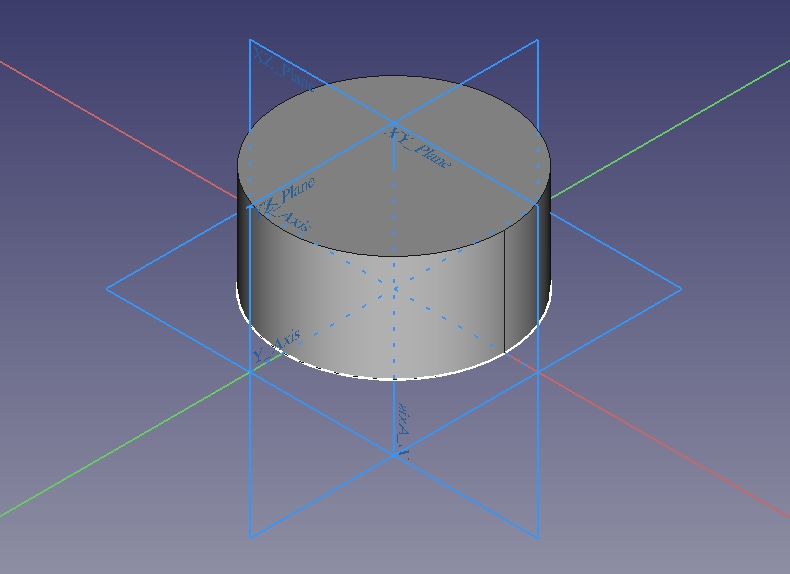
If you notice the Sketch, the Pad and and Both origins are all coincident. the confusion starts when we change things up a bit.
First lets move the center of the sketch circle.Below we have a circle that is not placed on the Sketch origin.
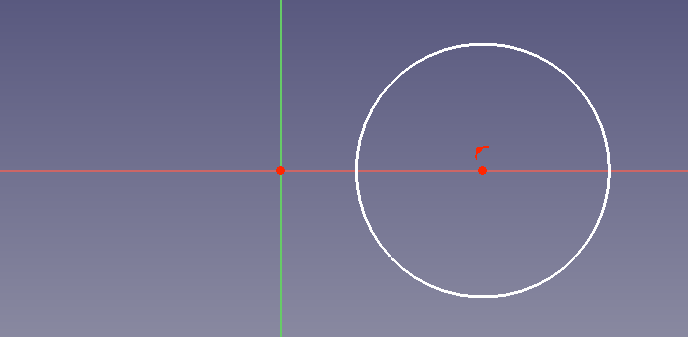
Here is the sketch showing the against the Body Origin. You will notice it seems to be off the origin, but the sketch origin is in fact still in the same place.
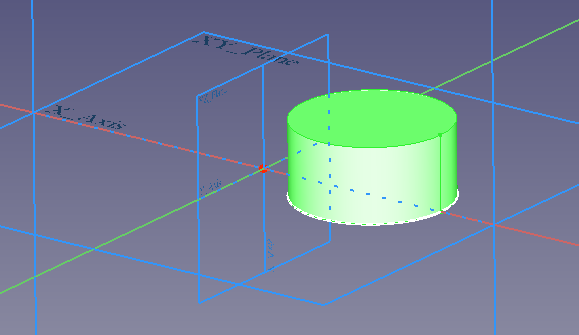
This can be further confused as we can move the position of the sketch origin. If we modify the Placement Property of the Sketch. The Sketch origin gets moved. So now the Pad seems to be even further from the Body Origin
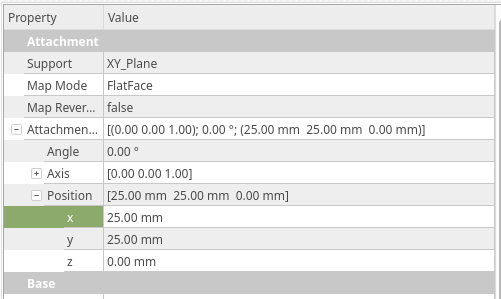
Here is the result showing all three items. You can likely now see how it starts to get confusing.

When we try to transform this, FreeCAD uses the Body Origin.
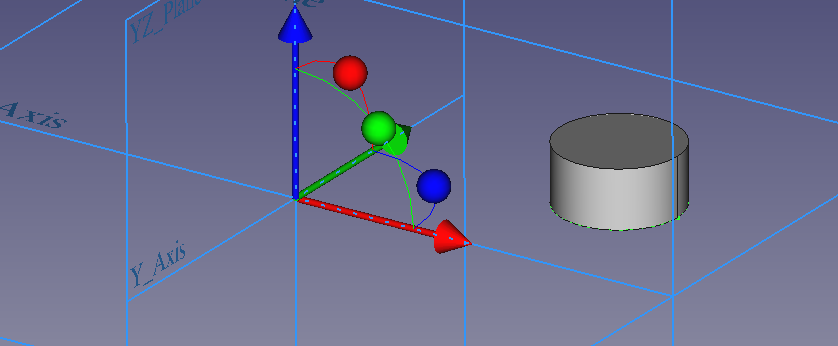
RECOMMENDATIONs:
- Try to keep you sketches simple and centered around the Sketch Origin.
- Avoid moving the sketch origin, try to use attachments instead.
TIPS: You can show origins by double clicking “Origin” in the History Tree, or by highlighting Origin and pressing space.

Hi Thanks for this interesting post about a confusing FreeCAD topic.
In the Recommendations section above, you mention “Avoid moving the sketch origin, try to use attachments instead”
What do you mean by “attachments”
Many thanks
Simon
While I am not an experienced FreeCAD user I believe “Attachments” refers to the relationship between the sketch and other elements of the part. For example the first sketch is located in relation to the body (usually having the same origin) and is the source of, for instance, a pad. A second sketch may be “attached” to a face of the body to create a pocket.