The Part Design Workbench is focused on the creation of single contiguous parts consisting of one or more bodies. Three Deminsional parts are constructed using Two Dimensional Sketches as well as various primitives.
Getting Started with PartDesign
Prior to creating anything with PartDesign it is import to understand the container hierarchy.
The current Hierarchy is comprised of a Part Container, A Body Container, and the componants of the Body. The Body can contain Axis, Origins, Datums, Sketches and Features.
Here is a sample of the hierarchy
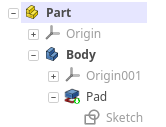
Before creating your first part it is important to notice how Placement works in FreeCAD.
Each body has it’s own Origin consisting if threee Axis, and three Planes. Bodies can be positioned in 3d space
A Body placed in a Part container will have an origin Relative to the Part Container.

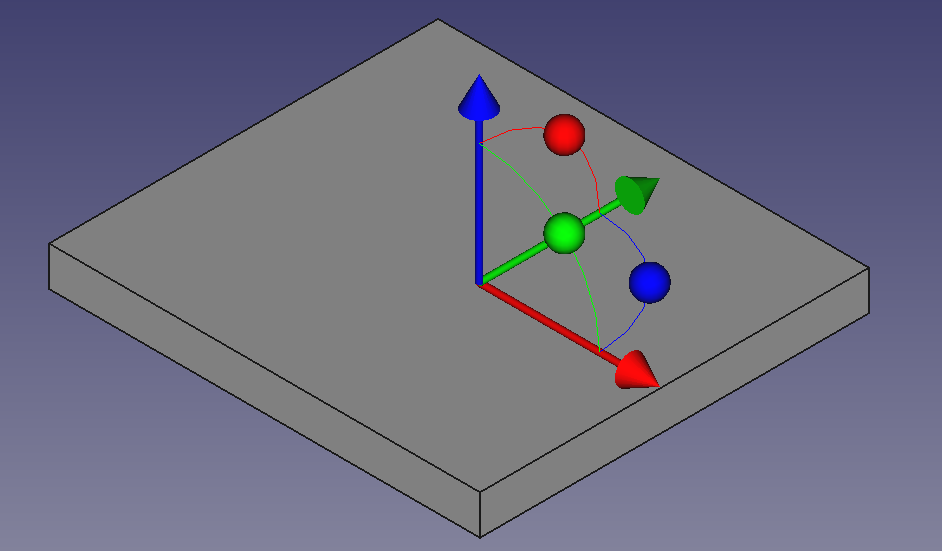
Creating a simple Part
1.) Add a Body
2.) Create a New Sketch
3.) Sketch a simple box.
4.) Pad the box.
5.) Position the body
6.) Create a second body
7.) Activate the second body
8.) add a sketch to the second body
9.) pad the sketch
KEY CONCEPT: Operations are always preformed on the “Active Body”